There was an nice Christmas present this time, bug #66068 had a fix and nice clean instructions as well! After a bit of recompiling (the debs in the bug report are for edgy!), meanlix now works perfectly with the second generation iPod Nano. That means none of the instructions here are required any more! [Except the part about using the latest version of libgtkpod]
D-Bus and HAL rock!
Sunday, December 31, 2006
Wednesday, December 27, 2006
Meanlix gets some new hardware
I put in a much overdue USB 2.0 4+1 PCI extension card into meanlix today. That means the USB proliferation (and slowness!) has been limited. Going from a single USB1.1 slot to 4 USB2.0 slots should bring a sigh of relief to my gadget-happy siblings whose appetite for cameras, mobile phones and music players rather strained that single slot. And there's still an extra slot for that another USB gadget.
Another change I made was to put in another network card into meanlix, making it so much more easier to setup bonszai to access the Internet. No more swapping cables, now the net is shared between both the PCs. Maybe I should've gone further and put in a Wifi-adapter instead. Then I'd be able to roam the house with wi-fi in every corner. Maybe ...
Meanlix now has used up nearly all of its PCI slots, just one left, which is a first for my computers (and I think for most computers).
P.S.: Anybody got good PC100 256MB/512MB SD-RAM? I'd like to buy (after testing) please.
Another change I made was to put in another network card into meanlix, making it so much more easier to setup bonszai to access the Internet. No more swapping cables, now the net is shared between both the PCs. Maybe I should've gone further and put in a Wifi-adapter instead. Then I'd be able to roam the house with wi-fi in every corner. Maybe ...
Meanlix now has used up nearly all of its PCI slots, just one left, which is a first for my computers (and I think for most computers).
P.S.: Anybody got good PC100 256MB/512MB SD-RAM? I'd like to buy (after testing) please.
Saturday, December 16, 2006
Technology Funland
bonszai brought some unexpected benefits into my computing life. When you know meanlix is 5 years old, you realise that I'm really at the bottom of the hardware technology curve.
Not so with bonszai. It has technologies that I've never played with: Wi-fi (802.11g), bluetooth, and Firewire (IEEE1394).
With campus Wi-fi access, I'm really not tied down anymore, and can roam with ease, atleast within most departments. Furthermore, in Ad-Hoc mode, my friends and I can form a private Wi-Fi network (MANET) that leads to interesting possibilities.
Bluetooth (and especially it's Linux implementation) also has opened up some fun possibilities. I'm looking forward to receiving a pair of bluetooth headphones (courtesy HP, hopefully they'll be sent) and am trying to increase the number of bluetooth devices I'll use, especially a planner. BTW, the Linux implementation rocks and I've never seen it so user-friendly. Want to send a file to somebody in the neighbourhood? Just right-click the file, click Send-To, and select Via Bluetooth. Voila, a list of devices in the neighbourhood is presented for your sending pleasure! I think only Mac OS X has a better implementation.
This is, of course, nothing to say of the ethernet-over-bluetooth implementation (modprobe bnep) which is ultimately cool. It means my teensy laptop can connect via four different mediums (eth, fw, bluetooth, wifi), which is the most I've seen a device ever do! It often suffices when wi-fi doesn't (due to buggy drivers). Not very great speeds though.
Firewire is another story, for "sustained" speeds and rated 400Mbps, it's an excellent industry standard for data transfer. It's only now begin showing up in desktops and laptops, and I must say it rocks too! Firewire is built for point-to-point communications and unlike USB2.0, has no problems connecting computers to each other. RFC 2734 details a IPv4-over-Firewire implementation, and the Linux module eth1394 implements it. Not very great speeds (I've got about 17MBps sustained), but again, fantastic to be trying out such technology. Windows too has this, but Microsoft has announced that "due to lack of demand", they'll be removing it in Vista.
All of this has meant that I now carry the following along with me wherever I take the laptop:
Not so with bonszai. It has technologies that I've never played with: Wi-fi (802.11g), bluetooth, and Firewire (IEEE1394).
With campus Wi-fi access, I'm really not tied down anymore, and can roam with ease, atleast within most departments. Furthermore, in Ad-Hoc mode, my friends and I can form a private Wi-Fi network (MANET) that leads to interesting possibilities.
Bluetooth (and especially it's Linux implementation) also has opened up some fun possibilities. I'm looking forward to receiving a pair of bluetooth headphones (courtesy HP, hopefully they'll be sent) and am trying to increase the number of bluetooth devices I'll use, especially a planner. BTW, the Linux implementation rocks and I've never seen it so user-friendly. Want to send a file to somebody in the neighbourhood? Just right-click the file, click Send-To, and select Via Bluetooth. Voila, a list of devices in the neighbourhood is presented for your sending pleasure! I think only Mac OS X has a better implementation.
This is, of course, nothing to say of the ethernet-over-bluetooth implementation (modprobe bnep) which is ultimately cool. It means my teensy laptop can connect via four different mediums (eth, fw, bluetooth, wifi), which is the most I've seen a device ever do! It often suffices when wi-fi doesn't (due to buggy drivers). Not very great speeds though.
Firewire is another story, for "sustained" speeds and rated 400Mbps, it's an excellent industry standard for data transfer. It's only now begin showing up in desktops and laptops, and I must say it rocks too! Firewire is built for point-to-point communications and unlike USB2.0, has no problems connecting computers to each other. RFC 2734 details a IPv4-over-Firewire implementation, and the Linux module eth1394 implements it. Not very great speeds (I've got about 17MBps sustained), but again, fantastic to be trying out such technology. Windows too has this, but Microsoft has announced that "due to lack of demand", they'll be removing it in Vista.
All of this has meant that I now carry the following along with me wherever I take the laptop:
- One straight CAT-5 cable
- One cross CAT-5 cable
- One Firewire 4--6 pin cable
- One Firewire 4--4 pin cable
Working on the Cell BE
For one of my courses (Computer Architecture), we (my partner and I), decided to port the popular ffmpeg library to the Cell Broadband engine. Yep, this is the same processor that was developed for the Playstation 3. It has got impressive computation capabilities that made us believe it would lead to significant speed-ups to video encoding. We already knew of real-time encoders written by Toshiba for H.264 (the industry's leading-edge codec), and so we decided to do the port for MPEG-4.
Our initial attempts to get hold of a Playstation 3 failed :D, and we had to settle for using the simulator to code our application.
Since we had no idea what approach would lead to a speed-up we tried many approaches, coding, benchmarking and then deciding what to do next. We got very close to both ffmpeg and Cell, but in the end, we had underestimated the task of porting a legacy application to the Cell. If you're wondering why most of your applications are not multi-core yet, you better realise it's hard. Even more, the Cell has 9 cores, 8 of which can only access their own memories (256K). Fun.
Our final results were not impressive. We could only port a single function off to the SPU (one of the 8 vector cores), and not take advantage at all of the 8 cores. Thankfully, despite the overhead, we had 0% speedup. That does mean there is scope here. Let's see, I'll be continuing on this project for some more time. Hopefully it'll lead me to some interesting research problems.
For now, I'll be content pushing the changes we made back to ffmpeg.
P.S.: Anybody tired of their PS3 and wishing to donate it, can please contact me.
Our initial attempts to get hold of a Playstation 3 failed :D, and we had to settle for using the simulator to code our application.
Since we had no idea what approach would lead to a speed-up we tried many approaches, coding, benchmarking and then deciding what to do next. We got very close to both ffmpeg and Cell, but in the end, we had underestimated the task of porting a legacy application to the Cell. If you're wondering why most of your applications are not multi-core yet, you better realise it's hard. Even more, the Cell has 9 cores, 8 of which can only access their own memories (256K). Fun.
Our final results were not impressive. We could only port a single function off to the SPU (one of the 8 vector cores), and not take advantage at all of the 8 cores. Thankfully, despite the overhead, we had 0% speedup. That does mean there is scope here. Let's see, I'll be continuing on this project for some more time. Hopefully it'll lead me to some interesting research problems.
For now, I'll be content pushing the changes we made back to ffmpeg.
P.S.: Anybody tired of their PS3 and wishing to donate it, can please contact me.
Wednesday, December 13, 2006
Hardware Virtualization and KVM
One of the other reasons I went in for a AMD Turion 64 X2 was its support for "hardware virtualization". People familiar with QEMU know what virtualization is, and it is very big craze right now in the server market. While there are software based virtualizers (QEMU, MS Virtual Machine/PC, VMWare, etc.), Intel and AMD added virtualization capabilities to their recent processors. What this means is that I could run unmodified copies of that other OS under Linux, at "full" speed. Not that I want to, of course :D
Here's the relevant /proc/cpuinfo flag:
flags : fpu vme de pse tsc msr pae mce cx8 apic sep mtrr pge mca cmov pat pse36 clflush mmx fxsr sse sse2 ht syscall nx mmxext fxsr_opt lm 3dnowext 3dnow up pni cx16 lahf_lm cmp_legacy svm cr8_legacy
If present, it indicates that your AMD processor supports virtualization. For Intel processors, look for the vmx flag. Unfortunately, due to concerns that a "hypervisor" rootkit could gain control over your main OS, many computers that show this enabled on their processors could have it disabled in the BIOS---often with no option to restore it. Determining your BIOS's support requires some debug voodoo at the FreeDOS prompt.
Thankfully, that's not an issue on my laptop. I was planning to install Xen sometime and check out this capability, but a new entrant to the virtualization scene made me do it quicker. kvm is the Linux virtualization module to be included in 2.6.20, but you can compile it today! It's easy. Also, it will tell you if your BIOS has disabled virtualization.
I tried out release 7 (after Debian's 5-2 failed to work for me), but was disappointed. It is slower than qemu, and has frozen my machine once in two tries. Oh well. It's still being developed, let's see how this turns out.
Here's the relevant /proc/cpuinfo flag:
flags : fpu vme de pse tsc msr pae mce cx8 apic sep mtrr pge mca cmov pat pse36 clflush mmx fxsr sse sse2 ht syscall nx mmxext fxsr_opt lm 3dnowext 3dnow up pni cx16 lahf_lm cmp_legacy svm cr8_legacy
If present, it indicates that your AMD processor supports virtualization. For Intel processors, look for the vmx flag. Unfortunately, due to concerns that a "hypervisor" rootkit could gain control over your main OS, many computers that show this enabled on their processors could have it disabled in the BIOS---often with no option to restore it. Determining your BIOS's support requires some debug voodoo at the FreeDOS prompt.
Thankfully, that's not an issue on my laptop. I was planning to install Xen sometime and check out this capability, but a new entrant to the virtualization scene made me do it quicker. kvm is the Linux virtualization module to be included in 2.6.20, but you can compile it today! It's easy. Also, it will tell you if your BIOS has disabled virtualization.
I tried out release 7 (after Debian's 5-2 failed to work for me), but was disappointed. It is slower than qemu, and has frozen my machine once in two tries. Oh well. It's still being developed, let's see how this turns out.
Wednesday, December 06, 2006
Install Report for Compaq V3133AU (V3000 Series) AMD Laptop
[This is the final version of my document]
Mostly everything works out-of-the-box on the system. Some things (graphics, sound) require some love to get working properly. Some (wireless) fail to work at all until the proper drivers are installed. Nothing has completely failed to work so far.
Note: I chose a AMD Turion for the 64-bit capabilities, as Core 2 Duos weren't available. However, based on experience installing Kubuntu Edgy on a friends V3000 series laptop with the Intel Centrino chipsets, everything seem to work completely out-of-the-box in every respect. Unless you really need 64-bit computing, I'd recommend going for Intel-chipset based laptops to make things easier.
Operating System: Ubuntu Edgy 6.10 64-bit. The laptop comes installed
with FreeDOS. GNOME 2.16.1 used on the system. Linux Kernel 2.6.17-10-generic SMP.
Processor (AMD Turion 64 X2, TL-52, 1.6Ghz)
Works. Dynamic frequency control works too, however, powernow-k8 seems to switch to only two frequencies (800/1600Mhz) despite ACPI reporting that the processor supports 8 speed steps.
Dual-core = Smooth computing.
On Board Graphics (nVIDIA GeForce Go 6150)
nv driver was not detected for the card, started up in VESA. With nv, hsync/vsync frequencies need to be specified, after which the maximum resolution of 1280x800 works. Font corruption seems to occur randomly for the nv driver.
I currently use the nvidia driver, which seems to disable 1280x768 (which works with the nv driver). Switching to a VT causes problems with the display, with lots of flickering. I'm yet to resolve this problem.
BrightView totally sucks in my opinion. Oh the glare!
S-Video: Not tested
External VGA
Works in dual-head configuration with the nvidia drivers (1.0.8776), see Appendix P (Configuring Multiple X Screens on one card) in the nVIDIA documentation for details. Note that some false alarms seem to go off, with another card supposedly being detected by X, but both the Device instances must use the same BusID.
I've not tried to get "copy out" functionality working on the external display, for now, it is a separate display.
Hotkey functionality (Fn+F4) doesn't seem to work or most likely isn't configured.
Unable to get this working with nv driver.
Expansion Card Type 3: Not tested
Integrated 10/100 Ethernet: Works.
USB2.0: Works.
Firewire (IEEE1394)
Works. Linux supports IP over Firewire! (400Mbps!!!!) See the eth1394 module. Update: I tested this out, works like a charm, but I've achieved only a peak of 17MB, with the hard disk spinning like crazy :D
SD/MMC Card Slot
Detected by the sdhci driver in 2.6.17 and above kernels, but I've been unable to get it to work with the only MMC card that I've tried. 2.6.18 supposedly has much better support, and I've heard rumours that only SD cards work.Will try this out soon. Update: SD cards work fine. It's the MMC cards that do not work.
PCMCIA
Not tested
Bluetooth
Works. Use the bnep+PAN module to get ethernet over bluetooth! This is lovely! KDE seems to have excellent BlueTooth applications, GNOME is still lacking in this area.
The command hciconfig shows you your Bluetooth devices, for which the wireless switch must be on.
Wireless (Broadcom 4312)
Works with ndiswrapper 1.28, which I had to compile for my kernel. Seems that Edgy ships with a broken ndiswrapper (Invalid argument errors). The driver is from the the SP33008A driver package
from Compaq.
The bcm43xx driver fails to extract firmware from the driver package, and does not work with my card.
Note that ndiswrapper was originally in Dapper Drake (32-bit) picking up the 64-bit driver, and obviously failing to run it.
Trackpad
Works. Use the gsynaptics (note the 's' at the end) package to get a utility to manage it.
Keyboard
Works. Including all the multimedia keys and special keys! However, some keys (like Mute) don't seem to reflect the current status (or they don't turn orange).
Audio
You'll need ALSA 1.0.13, with the disable_msi=1 parameter, to get the headphone working on the nVidia chipsets. That also seem to have stabilized things. Embedded Microphone (LCD Panel), headphones and speakers all work. Front-panel microphone not yet tested, but shows up in ALSA mixer, so should work.
DVD-Writer+CD-ROM
Works.
Power/Battery (6-cell)
Works. Displays status (charging, etc.) with charge remaining as well as time remaining.
65W AC Adaptor works.
Internal Modem
Not tested, though Edgy does show a ppp0 connection.
Suspend
Works. Edgy refused to show the Suspend button, probably because Dapper settings were imported with my home directory. Wiping out ~/.gconf/ helped restore the button (though this was done for other reasons).
The only flaw is that the trackpad comes back disabled, but a single button press gets it working again.
Hibernate
Works. However, on restore, the muted Speakers are unmuted, and headphones stop working. I must do a /etc/init.d/alsa force-reload to get everything working again.
See also: http://hpwiki.cactii.net/hpwiki/Presario_V3%2A%2A%2A for more install reports on this series of laptops.
Mostly everything works out-of-the-box on the system. Some things (graphics, sound) require some love to get working properly. Some (wireless) fail to work at all until the proper drivers are installed. Nothing has completely failed to work so far.
Note: I chose a AMD Turion for the 64-bit capabilities, as Core 2 Duos weren't available. However, based on experience installing Kubuntu Edgy on a friends V3000 series laptop with the Intel Centrino chipsets, everything seem to work completely out-of-the-box in every respect. Unless you really need 64-bit computing, I'd recommend going for Intel-chipset based laptops to make things easier.
Operating System: Ubuntu Edgy 6.10 64-bit. The laptop comes installed
with FreeDOS. GNOME 2.16.1 used on the system. Linux Kernel 2.6.17-10-generic SMP.
Processor (AMD Turion 64 X2, TL-52, 1.6Ghz)
Works. Dynamic frequency control works too, however, powernow-k8 seems to switch to only two frequencies (800/1600Mhz) despite ACPI reporting that the processor supports 8 speed steps.
Dual-core = Smooth computing.
On Board Graphics (nVIDIA GeForce Go 6150)
nv driver was not detected for the card, started up in VESA. With nv, hsync/vsync frequencies need to be specified, after which the maximum resolution of 1280x800 works. Font corruption seems to occur randomly for the nv driver.
I currently use the nvidia driver, which seems to disable 1280x768 (which works with the nv driver). Switching to a VT causes problems with the display, with lots of flickering. I'm yet to resolve this problem.
BrightView totally sucks in my opinion. Oh the glare!
S-Video: Not tested
External VGA
Works in dual-head configuration with the nvidia drivers (1.0.8776), see Appendix P (Configuring Multiple X Screens on one card) in the nVIDIA documentation for details. Note that some false alarms seem to go off, with another card supposedly being detected by X, but both the Device instances must use the same BusID.
I've not tried to get "copy out" functionality working on the external display, for now, it is a separate display.
Hotkey functionality (Fn+F4) doesn't seem to work or most likely isn't configured.
Unable to get this working with nv driver.
Expansion Card Type 3: Not tested
Integrated 10/100 Ethernet: Works.
USB2.0: Works.
Firewire (IEEE1394)
Works. Linux supports IP over Firewire! (400Mbps!!!!) See the eth1394 module. Update: I tested this out, works like a charm, but I've achieved only a peak of 17MB, with the hard disk spinning like crazy :D
SD/MMC Card Slot
Detected by the sdhci driver in 2.6.17 and above kernels, but I've been unable to get it to work with the only MMC card that I've tried. 2.6.18 supposedly has much better support, and I've heard rumours that only SD cards work.
PCMCIA
Not tested
Bluetooth
Works. Use the bnep+PAN module to get ethernet over bluetooth! This is lovely! KDE seems to have excellent BlueTooth applications, GNOME is still lacking in this area.
The command hciconfig shows you your Bluetooth devices, for which the wireless switch must be on.
Wireless (Broadcom 4312)
Works with ndiswrapper 1.28, which I had to compile for my kernel. Seems that Edgy ships with a broken ndiswrapper (Invalid argument errors). The driver is from the the SP33008A driver package
from Compaq.
The bcm43xx driver fails to extract firmware from the driver package, and does not work with my card.
Note that ndiswrapper was originally in Dapper Drake (32-bit) picking up the 64-bit driver, and obviously failing to run it.
Trackpad
Works. Use the gsynaptics (note the 's' at the end) package to get a utility to manage it.
Keyboard
Works. Including all the multimedia keys and special keys! However, some keys (like Mute) don't seem to reflect the current status (or they don't turn orange).
Audio
You'll need ALSA 1.0.13, with the disable_msi=1 parameter, to get the headphone working on the nVidia chipsets. That also seem to have stabilized things. Embedded Microphone (LCD Panel), headphones and speakers all work. Front-panel microphone not yet tested, but shows up in ALSA mixer, so should work.
DVD-Writer+CD-ROM
Works.
Power/Battery (6-cell)
Works. Displays status (charging, etc.) with charge remaining as well as time remaining.
65W AC Adaptor works.
Internal Modem
Not tested, though Edgy does show a ppp0 connection.
Suspend
Works. Edgy refused to show the Suspend button, probably because Dapper settings were imported with my home directory. Wiping out ~/.gconf/ helped restore the button (though this was done for other reasons).
The only flaw is that the trackpad comes back disabled, but a single button press gets it working again.
Hibernate
Works. However, on restore, the muted Speakers are unmuted, and headphones stop working. I must do a /etc/init.d/alsa force-reload to get everything working again.
See also: http://hpwiki.cactii.net/hpwiki/Presario_V3%2A%2A%2A for more install reports on this series of laptops.
Thursday, November 30, 2006
Multiheaded Madness (was Ze Cool Factor)
How ultimately cool is this?
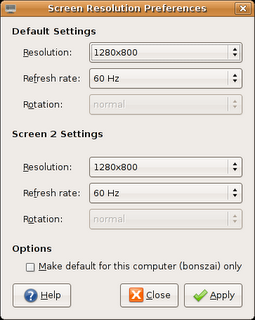
Finally got a dual-head/multi-head configuration working, with only the nvidia driver, unfortunately. But it works!
The magic includes (despite X telling me that there are two cards) using the same PCI BusID, and setting the Screen parameters in the Device section. Bit of struggle, but finally resolved! nvidia do have good docs for their drivers.
Theoretically, bonszai supports 3 displays, with the third a TV-out (via S-video). Will try that later.
Now, me is pro-programmer, with two displays. If the other display becomes an LCD, it'll be ultimate goodness!
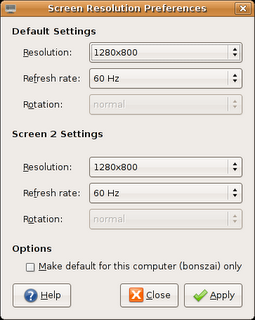
Finally got a dual-head/multi-head configuration working, with only the nvidia driver, unfortunately. But it works!
The magic includes (despite X telling me that there are two cards) using the same PCI BusID, and setting the Screen parameters in the Device section. Bit of struggle, but finally resolved! nvidia do have good docs for their drivers.
Theoretically, bonszai supports 3 displays, with the third a TV-out (via S-video). Will try that later.
Now, me is pro-programmer, with two displays. If the other display becomes an LCD, it'll be ultimate goodness!
Thursday, November 16, 2006
Install Report, Compaq Presario V3133AU, V3000 Series [DRAFT]
(Update Dec 6: This is obsolete document only kept for historical purposes. This is now the definitive version]
(Update Nov 22: I've changed a lot of the info below. For now, bear with me and the strike throughs, as I get a new article written)
Mostly works.
Here are the specs. Note that I'm using Ubuntu Dapper Drake 32-bit for now. I will move to Debian ASAP.
UPD: Moved to Ubuntu Edgy Eft 6.10 64-bit. Waiting for Debian Etch AMD64.
UPD: I've tried getting an external monitor to work, with no success.
What works:
What doesn't (yet) work:
What wasn't tested:
The Card reader (update: I did try this with one card, but nothing happened), the expansion slot, the modem, external monitor and S-Video.
And yes, Compaq expects you to have Windows and IE to test for updates. Ouch!
It's not smooth sailing yet, but there are a lot less issues than I'd been brought up to believe.
Ask for more details, if you need any.
(Update Nov 22: I've changed a lot of the info below. For now, bear with me and the strike throughs, as I get a new article written)
Mostly works.
Here are the specs. Note that I'm using Ubuntu Dapper Drake 32-bit for now. I will move to Debian ASAP.
UPD: Moved to Ubuntu Edgy Eft 6.10 64-bit. Waiting for Debian Etch AMD64.
UPD: I've tried getting an external monitor to work, with no success.
What works:
- All of the keyboard keys including special "multimedia" keys. Some issues with status updates (blue leds don't turn orange :) )
- Monitor comfortably displays "1280x800" using the nv opensource driver. But it wasn't autodetected, and I had to write out frequencies to the xorg.conf file (though they were automatically detected).
- HDD, RAM, CPU everything work fine, though I get messages of "BIOS BUG detected" during bootups.
- Bluetooth.
- UPD: Wireless works with ndiswrapper and 64-bit Broadcom drivers. bcm43xx does not work.
What doesn't (yet) work:
Headphones (ouch!), even with the latest and greatest ALSA, though they're working on it.Headphones now work, with stock alsa-1.0.13, but snd-hda-intel requires the disable_msi=1 parameter eliminate an irritating looping and to have headphone support. As a side effect, I don't seem to need noapic anymore. Sound is terrific on these speakers though.- Broadcom Wireless LAN has "issues", ad-hoc networking wasn't possible, I'm waiting for my wireless account to test out "managed" networking. I'm using the bcm43xx driver for which my card is "unstable". ndiswrapper refuses to take a 32-bit driver, and picks the 64-bit one and then complains. Don't ask why.
- Wired ethernet worked perfectly,
and then decided it wouldn't work without noapic. This seems to have thrown out the CPU frequency daemon out of gear. - Suspend and hibernate have issues.
What wasn't tested:
The Card reader (update: I did try this with one card, but nothing happened), the expansion slot, the modem, external monitor and S-Video.
And yes, Compaq expects you to have Windows and IE to test for updates. Ouch!
It's not smooth sailing yet, but there are a lot less issues than I'd been brought up to believe.
Ask for more details, if you need any.
Monday, November 13, 2006
My Computers
The first one was named "MeanMachine". Don't ask why. This was my first ever computer, and was bought on September 24, 1999. Here are it's specs:
Meanlix chugs along fine, though it's no longer adequate for most tasks that family uses it for, though Dapper Drake is (looking) faster than Hoary Hedgehog on this machine. It's time for an upgrade, and perhaps, come December, and with some money, I'll upgrade this machine to a newer one. Any suggestions on what to go for? I'm looking for processor (probably a Core 2 Duo/AMD 64 X2), RAM (1GB/2GB), Motherboard, and perhaps a 80G HDD. Maybe the speakers too. And the keyboard. And yes, the cabinet :) I won't be using this machine much, it'll be a family machine. And yes, it'll run Linux.
- Celeron 266Mhz Processor, no L2 cache, Slot 1
- 64MB RAM
- 4GB Seagate HDD
- 14" Samsung 4BNi monitor
- 104-keys Mercury Keyboard
- "Yamada" Speakers
- Creative 32X IR CD-ROM Drive
- Zida/Tomato Motherboard
- Windows 95
- PIII 550Mhz
- 160 MB SDRAM
- 4GB HDD
- Windows 2000 and Red Hat Linux 9
- D-Link 56Kbps Modem
- PIII 550Mhz
- 160MB SDRAM
- 40GB Seagate 5400 RPM
- 17" Samsung 793S
- 104-keys Mercury Keyboard
- "Yamada" Speakers
- Sony DVD-ROM
- Logitech Optical Mouse
- Ubuntu Dapper Drake
- USB 1.0
- D-Link 502-T Router
- D-Link RTL8139 chipset based NIC.
Meanlix chugs along fine, though it's no longer adequate for most tasks that family uses it for, though Dapper Drake is (looking) faster than Hoary Hedgehog on this machine. It's time for an upgrade, and perhaps, come December, and with some money, I'll upgrade this machine to a newer one. Any suggestions on what to go for? I'm looking for processor (probably a Core 2 Duo/AMD 64 X2), RAM (1GB/2GB), Motherboard, and perhaps a 80G HDD. Maybe the speakers too. And the keyboard. And yes, the cabinet :) I won't be using this machine much, it'll be a family machine. And yes, it'll run Linux.
Friday, November 10, 2006
Update on the Laptop search
Couldn't buy a laptop while I was in Mumbai, but did get very good leads on some very nice laptops.
BTW, here's what disqualifies a laptop: a Core Duo processor (not 64-bit), 1024x768 maximum resolution, 512 MB RAM or less, less than 60GB HDD. I'll definitely consider Core 2 Duo processors for notebooks, but I can't seem to find any. Any leads?
My sweet spot looks to be around 40K--70K.
So here's what I like:
Compaq V6102AU: This is the coolest model so far, with everything going for it. The only thing that bugs me is the TL-50 (I'd like a TL-52 or better processor -- double the cache). Another possible thing to dislike is the shared video memory, I'm really ignorant of performance problems here. I'll also have to pay the MS Tax, unless I can convince HP to ship it with FreeDOS. But this is one cool laptop. (58K with 3year warranty -- 2 of those years without battery warranty. A new battery costs around 4K)
HP nx6235 Series: This is what been recommended to me by most friends, but the thing that bugs me the most about this is the 1024x768 max. screen resolution. Add the fact that it ships with Windows XP Professional which has definitely pushed the price to greater than 50K, and I'm very very reluctant to buy this.
Compaq V3029AU: This is another cool model, which I didn't list last time as I thought it did not have wireless ethernet. Turns out it has, and so far, it is the cheapest of the lot. It also ships directly with FreeDOS so that's one less headache to worry about. Only difference with the V6102AU as I can see is the 512MB ram, 14.1" display and the 80GB hard disk. It's also half-a-kilo lighter.
Compaq V3133AU: Perfect match at last? AMD TL-52 with everything I'm asking for, including FreeDOS only! This is a new notebook, according to HP who've finally replied when I e-mailed during them office hours (!). Retails for 43K, but I'll have to add RAM (512 default), and suffer a 20GB HDD loss. It's also a 14.1" screen. I'm awaiting more details, as I can't seem to locate this on their website.
On another note, the August 2006 issue of PC Quest had a notebook shootout, can anyone send me the magazine, scans, or anything of interest?
Update: Added the Compaq V3029AU, anybody know of any Core 2 Duo model laptops?
Update: Corrected 3102 to 3029. Sorry.
(yep, this page is gonna see lot of updates)
Update: V3133AU, found what I'm looking for?
BTW, here's what disqualifies a laptop: a Core Duo processor (not 64-bit), 1024x768 maximum resolution, 512 MB RAM or less, less than 60GB HDD. I'll definitely consider Core 2 Duo processors for notebooks, but I can't seem to find any. Any leads?
My sweet spot looks to be around 40K--70K.
So here's what I like:
Compaq V6102AU: This is the coolest model so far, with everything going for it. The only thing that bugs me is the TL-50 (I'd like a TL-52 or better processor -- double the cache). Another possible thing to dislike is the shared video memory, I'm really ignorant of performance problems here. I'll also have to pay the MS Tax, unless I can convince HP to ship it with FreeDOS. But this is one cool laptop. (58K with 3year warranty -- 2 of those years without battery warranty. A new battery costs around 4K)
HP nx6235 Series: This is what been recommended to me by most friends, but the thing that bugs me the most about this is the 1024x768 max. screen resolution. Add the fact that it ships with Windows XP Professional which has definitely pushed the price to greater than 50K, and I'm very very reluctant to buy this.
Compaq V3029AU: This is another cool model, which I didn't list last time as I thought it did not have wireless ethernet. Turns out it has, and so far, it is the cheapest of the lot. It also ships directly with FreeDOS so that's one less headache to worry about. Only difference with the V6102AU as I can see is the 512MB ram, 14.1" display and the 80GB hard disk. It's also half-a-kilo lighter.
Compaq V3133AU: Perfect match at last? AMD TL-52 with everything I'm asking for, including FreeDOS only! This is a new notebook, according to HP who've finally replied when I e-mailed during them office hours (!). Retails for 43K, but I'll have to add RAM (512 default), and suffer a 20GB HDD loss. It's also a 14.1" screen. I'm awaiting more details, as I can't seem to locate this on their website.
On another note, the August 2006 issue of PC Quest had a notebook shootout, can anyone send me the magazine, scans, or anything of interest?
Update: Added the Compaq V3029AU, anybody know of any Core 2 Duo model laptops?
Update: Corrected 3102 to 3029. Sorry.
(yep, this page is gonna see lot of updates)
Update: V3133AU, found what I'm looking for?
Tuesday, November 07, 2006
Installed SuSE 10.1
I need a GLIBC_2.4 distribution, and SuSE's the only one tolerated here. Had a Debian Sarge DVD but no DVD drives :(
And was reminded why I moved away from RPM-based distributions.
TASK: Install Mplayer.
Solution: Look for MPlayer RPMs for SuSE 10.1 on the i686 architecture. Use services like rpmfind.net and
and realise that RPMs for your distribution have not yet been indexed there. Ho-okay, Google's always there. Find references to a website. Go crawling around the net trying to verify credentials of that site.
Then download RPM! And install!
Installation failed. Missing dependencies. Make "intelligent" guesses as to what RPMs will contain the files that MPlayer depends on. Download each dependency RPM individually, and hope you're right about them providing the file you're looking for.
Try installation. See it fail again due to dependencies by the new RPMs you downloaded. Go back to site and download again.
Install again. Whoops! Forgot to download one RPM. Go back, download and try again.
Failed again. Turns out one of the dependencies provides library.so.54, but the MPlayer RPM requires library.so.48.
Sigh.
Okay. Now I'm mad. Force install of MPlayer. Run it, and it fails, of course.
Go to /usr/lib, and copy library.so.54 to library.so.48. Feel totally unclean.
MPlayer works! Though I doubt H.264 encoded files will play.
It would have been so much more easier to compile from source.
I'm so glad Debian releases next month.
And was reminded why I moved away from RPM-based distributions.
TASK: Install Mplayer.
Solution: Look for MPlayer RPMs for SuSE 10.1 on the i686 architecture. Use services like rpmfind.net and
and realise that RPMs for your distribution have not yet been indexed there. Ho-okay, Google's always there. Find references to a website. Go crawling around the net trying to verify credentials of that site.
Then download RPM! And install!
Installation failed. Missing dependencies. Make "intelligent" guesses as to what RPMs will contain the files that MPlayer depends on. Download each dependency RPM individually, and hope you're right about them providing the file you're looking for.
Try installation. See it fail again due to dependencies by the new RPMs you downloaded. Go back to site and download again.
Install again. Whoops! Forgot to download one RPM. Go back, download and try again.
Failed again. Turns out one of the dependencies provides library.so.54, but the MPlayer RPM requires library.so.48.
Sigh.
Okay. Now I'm mad. Force install of MPlayer. Run it, and it fails, of course.
Go to /usr/lib, and copy library.so.54 to library.so.48. Feel totally unclean.
MPlayer works! Though I doubt H.264 encoded files will play.
It would have been so much more easier to compile from source.
I'm so glad Debian releases next month.
Tuesday, October 24, 2006
MeToo: How To Get an iPod Nano (2nd Gen) working with Ubuntu Dapper
Here's a quick round-up of things I did to get the iPod Nano 2nd Generation working with Ubuntu Dapper. Note that all other iPods work out of the box with Ubuntu Dapper, but this one seems to have firmware changes that cause major problems with auto-detection and auto-mounting. Coupled with the fact that this is barely a month old (it was released on 12 September), it means some software doesn't even know it exists! To the best of my knowledge, HAL detects the iPod correctly, but the GNOME Volume Manager refuses to take any action. Debug messages show "No sensible filesystem found". Given that dd and file both show a valid boot sector and filesystem, and mount has no problems mounting the partitions (there are two -- for the firmware and for the data), I wonder what exactly is the problem. Since I had little time to investigate this is detail, here's what I did to get it mounted and unmounted:
Photographs on the iPod are of two types, the thumbnails for viewing on the iPod itself, and full-size photographs for transfer to other computers (via a copy from the Photos folder). GPixPod had no problems with storing thumbnails with very good support for albums and such, though I couldn't check out the full-size features (I wasn't aware of it, until I read the iPod manual). I compiled it from source.
How does all this compare with Apple's iTunes? Well, I also installed Apple's iTunes (on Windows, of course), and found a few things that you'll probably still need it for.
There are a lot of itches above, many of which I can competently scratch. Sadly I don't have access to the iPod Nano here so I'll just have to wait.
- Mounting: Use the pmount command. In case you're not aware, pmount is what allows non-privileged users to mount and unmount hardware given that certain conditions are met (must not be in /etc/fstab, must be removable, etc.). An invocation of this command looks like:
pmount /dev/sda2 ipod
This will mount the iPod at /media/ipod. - Unmounting: The pumount command unmounts the iPod, and is similar to "Eject" in iTunes. However, it does not send a message to the iPod that it's been disconnected, and as a result the iPod continues to show a "Do not Disconnect" message even when it is safe to remove it. The correct command therefore is the eject command, which (surprise) ejects SCSI-like devices too. The command is:
eject -s ipod
Note that the -s is not necessary, but is given for completeness. The pumount command, for reference only, is pumount ipod.
- GtkPod: GtkPod is the de facto application for managing songs with the iPod. In its latest incarnation (0.99.8, which I had to compile) it supports the new iPod Nano completely. As a bonus, it also supports the various iTunes-supporting mobile phones like those from the Motorola stable.
In recent incarnations, GtkPod has split into two parts -- the UI application, and the library called libgpod. Most of the software that support the iPod tend to use libgpod internally. As of v0.4, libgpod supports all the song-related features of the iPod, but does not support Photos. The good news is that it does support cover art, which it did not in the previous versions.
GtkPod should've ended my search, but its UI is a bit clunky, it supports only the file formats supported natively by the iPod (MP3, AAC, WAV), does not automatically search for cover art, does not show song lyrics, does not connect to Wikipedia to show information about the artist, etc. As you can see, these features are really extras, and GtkPod does the job very well. My brother uses it with his Motorola phone without any complaints. - Amarok: This is my first serious introduction to Amarok, the player I'd heard is the do-all, end-all music player. I must say, I concur. Amarok is KDE's default player, and puts all competition to shame. It's also built for the power user, so that means no more running mounting and unmounting commands individually: there's a preference that automatically allows you to run commands before and after using the iPod. And then you simply click buttons! It also talks to HAL (I think) and automatically mounts the iPod if you've connected it.
It scanned the music library, allowed me to edit and change tags to my heart's content, downloaded cover art automatically (including those for some Hindi films!), lyrics (including for Hindi songs!), Wikipedia connectivity and what not, exported it to my folder (with plugins), and transcoded files when and as necessary (with plugins). This was my application of choice to use with the iPod. It's complete.
Unfortunately, Amarok had one serious lacking --- it failed to sync cover art. This is understandable because it probably uses an older version of libgpod, but this spurred me to look at other players (or "music management" applications) as well. I did try to dynamically use libgpod 0.4, but that broke a lot of other things in Amarok, so I let it be. I would've recompiled, but I didn't. For now. It's also a lot heavier on the memory, but that's a trait it shares with all the other players with similar abilities that I looked at.
I used Amarok 1.4.3, the latest version, which isn't in the Ubuntu Dapper default distribution. However, Ubuntu Backports has a nice backported version. You'll also need the CopyCover (to export cover art) and transKode plugins, along with support for M4A (faac) installed. - Banshee: To be honest, I looked at Banshee before I turned to Amarok. Banshee is a GNOME-native application written using Mono. In earlier times, the Mono bit would've turned me off, but I don't care anymore. Unfortunately, while Banshee looks like an exceedingly capable application, I wasn't able to use it with the iPod. Firstly, Ubuntu ships with a older version of Banshee. There are no backports available. Secondly, to get a newer version requires a dist-upgrade with an archive maintained by the Banshee developers. Needless to say, there were complications, which left Banshee 0.11.1 un-installable, un-compilable, and my patience with it ran out. I had limited time, and perhaps I'll come back to this player in some time, but for now, Banshee wasn't what I would use.
Interestingly, Banshee does not use libgpod. It uses its own internal libraries, which is why I tried rather hard to get it working. Maybe some other time. - Listen: When traversing various lists and forums looking for solutions to my problems, I stumbled upon a reference to the Listen player. It, too, is a native GNOME application and is written in Python. It uses python-gpod (i.e., libgpod) internally. Though its stable (which I used throughout) version advertises that it works with libgpod >= 0.3.2, I was a bit skeptical after Amarok's experiences with the new libgpod. But I decided I'd give it a try.
Listen ships with Ubuntu Edgy, so I had to use the developer's backports for Ubuntu. They installed perfectly, but I quickly ran into a major problem. Even with the iPod mounted manually, Listen would not show it in its UI. Like most GNOME applications these days, there is absolutely no manual override.
It turned out that Listen directly talks to HAL and the GNOME Volume Manager. In ideal circumstances, this is very good, since everything would Just Work. But of course, Murphy's law demands that HAL/G-V-M be broken. Sigh.
Thankfully, the Listen code is well-written, and in Python, so I was able to code a manual override for detection (and since stable Listen is pre-iPod Nano 2nd Gen, that detection had to be coded too). Now came the acid test: would it work with libgpod 0.4? Of course not. There have been some changes to the libgpod API, and that caused it to fail. A simple change to the relevant line of code and it worked!
Listen is a player that is still evolving, and while it's leagues away from Amarok's functionality, it did everything I wanted it to. It managed my music library, supported minimal tag editing, could download lyrics, had Wikipedia functionality and automatic cover art support, and also transcoded songs when necessary. And best of all, its sync cover art function works beautifully thanks to libgpod 0.4!
Listen is not perfect, however, in that it often freezes up when doing lengthy operations, which multi-threaded multi-tasking Amarok has no problems with. Also, while Listen's transcoding works out of the box (it uses GStreamer and outputs MP3 instead of M4A), it's slow. Very very slow. I don't have a clue of why this is so, but an hour for transcoding a 8-minute Ogg/Vorbis song is too much. Moreover, it gives you no features like transKode's profiles that let you control quality (and therefore encoding speed). It does the right thing by attempting to maintain the same quality as the Ogg/Vorbis file, but perhaps this is simplicity taken to its extremes. Whatever.
With Listen wrapped up in a script that automatically mounts and unmounts the iPod, said iPod's user is surprisingly happy with Listen's simple interface and uses it exclusively. Maybe the GNOME guys are onto something?
Photographs on the iPod are of two types, the thumbnails for viewing on the iPod itself, and full-size photographs for transfer to other computers (via a copy from the Photos folder). GPixPod had no problems with storing thumbnails with very good support for albums and such, though I couldn't check out the full-size features (I wasn't aware of it, until I read the iPod manual). I compiled it from source.
How does all this compare with Apple's iTunes? Well, I also installed Apple's iTunes (on Windows, of course), and found a few things that you'll probably still need it for.
- You still need Apple's iTunes to update your iPod's firmware (I'm sure the iPodLinux and Rockbox guys can do this too, but no application I looked at did this, understandably).
- Importing photographs using iTunes is rather non-intuitive. You need to have everything organized on your hard disk, and then drop that folder onto a minimal "Sync Photograph Folders" UI. Or you need to have iPhoto installed. GPixPod has no such hang-ups, and works as you'd expect it to. GPixPod had a problem reading a photograph created from within iTunes, but I didn't worry too much about it, since the iPod itself has no problems with GPixPod.
- Cover Art finds little mention in the manual, but my understanding is that you'd require access to the iTunes store to add cover art. Of course, there are freeware applications for doing this, but the fact that most Linux applications can do this directly is fantastic!
- iTunes Song statistics and Smart playlists are probably best supported only with iTunes, but Amarok does support song statistics, and though it has Smart Playlists of its own, I don't know if they work for the iPod (though libgpod does support them).
There are a lot of itches above, many of which I can competently scratch. Sadly I don't have access to the iPod Nano here so I'll just have to wait.
Thursday, October 12, 2006
Of Little Things that Matter Much
Often you encounter good programs that would be good as they are, but are much better due to very small features. You wouldn't notice these features unless you looked very hard, but their presence boosts the utility of the original progam greatly.
Take Emacs, my favorite text editor, for example. It has tons of these small refinements. Suppose you decide to replace "xyz" with "xen ya zen". During the search/replace if it encounters "XYZ", it will replace it with "XEN YA ZEN", and if "Xyz" then "Xen ya zen". Pretty nifty.
And then there is an "Artist Mode" in Emacs that allows users to draw ASCII art. When lines intersect each other, the code takes care to replace the intersection points with either X or +, as the case may be.
Gmail has this feature that tells you that the mail was sent, for example, "11 hours ago", that is more valuable and useful information than the DD-MM-YYYY HH:MM +OFFSET format followed elsewhere.
In Inkscape, an open source vector drawing program, that I occasionally use, copying and pasting a object has a feature I wonder why no other such program has (or if they have, why haven't I discovered it yet?). After you copy and paste, most programs will paste the object either:
These features are not likely to be highlighted in advertising material for the program. Then why do programmers spend so much time coding these features? Agreed, some of these features are trivial to implement, but that's not always true for others (Emacs).
We had a lesson/text in school that probably explains this best. During the construction of a big and grand temple, a visitor finds one of the sculptors hard at work in one of the darkest corners, where no sunlight will ever illuminate the sculptor's work. "Why?" asks the visitor of the sculptor, "are you pouring so much work into something no one will ever see?"
"He will see," answers the sculptor, pointing to where the diety will be installed.
We computer programmers do not believe God uses our programs, but it shows how passionate both these types of artists are. They do not want beauty that is only skin deep, but one that survives even the most piercing glance. May their tribe live on!
Take Emacs, my favorite text editor, for example. It has tons of these small refinements. Suppose you decide to replace "xyz" with "xen ya zen". During the search/replace if it encounters "XYZ", it will replace it with "XEN YA ZEN", and if "Xyz" then "Xen ya zen". Pretty nifty.
And then there is an "Artist Mode" in Emacs that allows users to draw ASCII art. When lines intersect each other, the code takes care to replace the intersection points with either X or +, as the case may be.
Gmail has this feature that tells you that the mail was sent, for example, "11 hours ago", that is more valuable and useful information than the DD-MM-YYYY HH:MM +OFFSET format followed elsewhere.
In Inkscape, an open source vector drawing program, that I occasionally use, copying and pasting a object has a feature I wonder why no other such program has (or if they have, why haven't I discovered it yet?). After you copy and paste, most programs will paste the object either:
- On top of the object you copied or,
- In some random location.
These features are not likely to be highlighted in advertising material for the program. Then why do programmers spend so much time coding these features? Agreed, some of these features are trivial to implement, but that's not always true for others (Emacs).
We had a lesson/text in school that probably explains this best. During the construction of a big and grand temple, a visitor finds one of the sculptors hard at work in one of the darkest corners, where no sunlight will ever illuminate the sculptor's work. "Why?" asks the visitor of the sculptor, "are you pouring so much work into something no one will ever see?"
"He will see," answers the sculptor, pointing to where the diety will be installed.
We computer programmers do not believe God uses our programs, but it shows how passionate both these types of artists are. They do not want beauty that is only skin deep, but one that survives even the most piercing glance. May their tribe live on!
Sunday, October 08, 2006
Sunday, September 24, 2006
Small is Beautiful
I've been always interested in small computers, so when I looked at this, I'm like: Way cool!
The GumStix is a way small, 20x80 mm, and can run Linux 2.6! comes with 64MB SDRAM too! What can you do with this small computer? Custom audio player? "Wifi-devicelet"?
Imagine ...
The GumStix is a way small, 20x80 mm, and can run Linux 2.6! comes with 64MB SDRAM too! What can you do with this small computer? Custom audio player? "Wifi-devicelet"?
Imagine ...
Sunday, September 17, 2006
Laptop Hunt
I'm looking for serious laptop/notebook to use as my primary computing device for the next 5 years or so. I just found this page that seems very very informative. But I'd like your comments too.
Here's what I have in mind:
Here's what I have in mind:
- A dual-core 64-bit processor (preferably, the AMD X2 series). I'd definitely want one with the hardware virtualization features.
- About a GB of RAM
- 80--100 GB of HDD, though I must say, 60GB seems okay too.
- 15" screen, preferably SXGA+
- Wireless + Fixed-line networking
- Works with Linux.
NFS Locking
It doesn't work. Atleast not for me. Maybe it does in a properly configured environment. But this certainly isn't one.
Software that lock files can suffer badly when the files they lock are on NFS. And with most home directories being NFS mounted, this means that sooner or later you're going to encounter such software.
My first practical experience with NFS locking issues was during a ill-fated talk on Arch/TLA to a (thankfully) small group of friends. Arch/TLA doesn't work on NFS. All our demo machines had NFS-mounted directories. End of talk. Well, not exactly, since we did manage to salvage some part of it.
Then, of course, came the SQLite database problem. Or was it the PHP PECL compilation problem? Whatever. And lately, I discovered that Skype,stores its configuration files and uses locks to manage it's databases. On NFS, it just refuses to start, or takes ages to begin. I've experimented with moving the files to /tmp and creating a soft-link, which does work --- Skype starts up. But an unrelated(?) problem causes it to crash when I try to connect. Using Google to find out more leads to pages which complain of ABI differences between Skype's binary and the system glibc, and given that Skype is closed-source, can't do much about it. As an aside, I'm not using Skype, was just trying to debug the problem. For VoIP, I recommend GTalk or its free implementation at http://tapioca-voip.sourceforge.net. Note that I do not use VoIP.
So how do you assure conflict-free access to your files across all local disks as well as NFS? There should be a general solution, but my guess is, it varies from application to application. For a good example of how a lock-free mail spool was implemented, see the Maildir format invented by DJB.
Software that lock files can suffer badly when the files they lock are on NFS. And with most home directories being NFS mounted, this means that sooner or later you're going to encounter such software.
My first practical experience with NFS locking issues was during a ill-fated talk on Arch/TLA to a (thankfully) small group of friends. Arch/TLA doesn't work on NFS. All our demo machines had NFS-mounted directories. End of talk. Well, not exactly, since we did manage to salvage some part of it.
Then, of course, came the SQLite database problem. Or was it the PHP PECL compilation problem? Whatever. And lately, I discovered that Skype,stores its configuration files and uses locks to manage it's databases. On NFS, it just refuses to start, or takes ages to begin. I've experimented with moving the files to /tmp and creating a soft-link, which does work --- Skype starts up. But an unrelated(?) problem causes it to crash when I try to connect. Using Google to find out more leads to pages which complain of ABI differences between Skype's binary and the system glibc, and given that Skype is closed-source, can't do much about it. As an aside, I'm not using Skype, was just trying to debug the problem. For VoIP, I recommend GTalk or its free implementation at http://tapioca-voip.sourceforge.net. Note that I do not use VoIP.
So how do you assure conflict-free access to your files across all local disks as well as NFS? There should be a general solution, but my guess is, it varies from application to application. For a good example of how a lock-free mail spool was implemented, see the Maildir format invented by DJB.
Wednesday, September 13, 2006
New Software: Webfiler
After deciding not to use static HTML pages for my website, in order to make my website appear more "active", I looked around for some content management system for a single user. Mostly the list boils down to blogging software. Now I don't want to use MySQL or Postgresql (preferring SQLite), so the list shrinks even more. Unfortunately as this post showed, SQLite sputtered too. So now I was reduced to using flat-files. So scratch all software.
Now I'm not a programmer for anything! With strong NIH syndrome to boot. So I decided to write my own. I've been mulling over it for some days, and the idea was that the system would basically handle documents which have tagged. No folders, etc. Just tags.
I had just finished writing the tag database management library, when I realized IkiWiki probably did everything I wanted it to do (and better!). Not wanting to abandon whatever I had already done (after all I'd sacrificed lunch :) ), I continued, and Webfiler 0.1 was born.
It's now working nicely enough to be running my website. I'll put up the sources sometime.
Now I'm not a programmer for anything! With strong NIH syndrome to boot. So I decided to write my own. I've been mulling over it for some days, and the idea was that the system would basically handle documents which have tagged. No folders, etc. Just tags.
I had just finished writing the tag database management library, when I realized IkiWiki probably did everything I wanted it to do (and better!). Not wanting to abandon whatever I had already done (after all I'd sacrificed lunch :) ), I continued, and Webfiler 0.1 was born.
It's now working nicely enough to be running my website. I'll put up the sources sometime.
Monday, September 11, 2006
Free Advice
Learn a high-level, managed language. Any language that is not C. It could be Java, PHP, Python, or any of the .NET family. This is because C is not very suitable for prototypes, and you may end up fighting the language more than you end up writing your program. This is especially true if you're a neophyte at programming.
Sunday, September 10, 2006
SQLite databases on NFS mounts
I encountered this while installing Serendipity (a PHP based blogger) on PHP4 on a SuSE Linux system with apparently misconfigured NFS locking.
If your application accessing a SQLite database seems to hang forever, you might wish to check if said database is on NFS. SQlite uses locks, which don't seem to agree with some systems, causing it to think that the files are permanently locked. You can verify this by running sqlite dbname on the command line, you'll get the following output:
It will work fine if the database is relocated to local storage. Or as the commentary on this ticket entry shows, by running and installing nfs-utils. I think that it is installed, and running (lockd processes showing up), but I can't find the rpc.statd mentioned in the ticket entry. So am slightly puzzled, what is going wrong? And where is rpc.statd?
If your application accessing a SQLite database seems to hang forever, you might wish to check if said database is on NFS. SQlite uses locks, which don't seem to agree with some systems, causing it to think that the files are permanently locked. You can verify this by running sqlite dbname on the command line, you'll get the following output:
SQLite version 2.8.16
Enter ".help" for instructions
sqlite> .tables
Error: database is locked
sqlite>
It will work fine if the database is relocated to local storage. Or as the commentary on this ticket entry shows, by running and installing nfs-utils. I think that it is installed, and running (lockd processes showing up), but I can't find the rpc.statd mentioned in the ticket entry. So am slightly puzzled, what is going wrong? And where is rpc.statd?
Thursday, September 07, 2006
My First "Publication"
Was writing the publications section for my student website, and remembered this:
Article #1 (?)
Yes, yes, I know. Those were very different times. And a very different me.
And my publication section still contains "None". Sigh.
Article #1 (?)
Yes, yes, I know. Those were very different times. And a very different me.
And my publication section still contains "None". Sigh.
Friday, August 25, 2006
Gotcha!
It isn't everyday that your code exposes a bug in a C compiler, that too, one which has been around for 7.4 versions. I've been writing code that tests a computer's floating point routines for compliance with IEEE 754 with respect to NaNs, denormals and the REM operation. gcc-2.95 has been my friend on all the various archs that I've tested, except on the SGI workstations, where I'm using the vendor supplied MIPSPro v7.4 compiler.
Now consider:
number != number
What will this condition evaluate to? False always? Right? Hence the compiler simply replaces the above with False (or zero) at compile time.
Except, it gets it wrong when it does the same to float variables. You see, if the float contains a NaN, then the above test is true! NaNs do not compare equal.
Aha! Now where do I report this bug?
Some other "crazy" stuff (called constant foldings, or compile-time evaluations done by GCC):
n * 1.0 => removed, as n is not changed
n / 1.0, likewise
n * 2.0 => n + n
And all of this with optimizations disabled! Wow!
Now consider:
number != number
What will this condition evaluate to? False always? Right? Hence the compiler simply replaces the above with False (or zero) at compile time.
Except, it gets it wrong when it does the same to float variables. You see, if the float contains a NaN, then the above test is true! NaNs do not compare equal.
Aha! Now where do I report this bug?
Some other "crazy" stuff (called constant foldings, or compile-time evaluations done by GCC):
n * 1.0 => removed, as n is not changed
n / 1.0, likewise
n * 2.0 => n + n
And all of this with optimizations disabled! Wow!
Thursday, August 24, 2006
It's Raining Unices!
In pursuit of the execution of an assignment, I met and was introduced to:
Solaris (UltraSPARC) [actually, have met this during undergrad]
HP-UX (PA-RISC)
Tru64 (Alpha)
AIX (PowerPC)
Irix (MIPS-based SGI)
All of them are old. Lack decent shells (GNU bash), some lack decent editors (Emacs), all lack good GUIs, good browsers (Netscape 4 is everywhere!), decent compilers (GCC where present is 2.95 and ye gods, even 2.8!) etc.
Fun. Me thinks.
Solaris (UltraSPARC) [actually, have met this during undergrad]
HP-UX (PA-RISC)
Tru64 (Alpha)
AIX (PowerPC)
Irix (MIPS-based SGI)
All of them are old. Lack decent shells (GNU bash), some lack decent editors (Emacs), all lack good GUIs, good browsers (Netscape 4 is everywhere!), decent compilers (GCC where present is 2.95 and ye gods, even 2.8!) etc.
Fun. Me thinks.
Friday, August 18, 2006
Farewell!
So it was finally laid to rest. The 7-year old 14" monitor, the last-but-one-remnant of my first computer, is no more. May it rest in peace.
The Samsung 4Bni was a nice monitor to work with, if a bit troublesome. Within two years, it had two "crashes", which caused it to hiss in a wierd manner. Those were fixed, albeit leaving movies a bit darker, and the next 5 years were peaceful. Last December, a curious high-pitched whistle started emanating at 1024x768, dying down only when I switched to 800x600. Within a few weeks, the hisses were back.
I was reluctant to repair it, given that it had served so long, and so set out to buy a new one. Shortage of funds meant that I would have to continue working with it. Thankfully (?), RSI made me largely stop using the computer, which rendered the question of when to buy it redundant.
When I did get back to it, it seemed better, but would not start up. Eventually, I would boot blind, and it was only in the 800x600 mode that it would come on. By July-end, it had stopped doing that too. Given that I would be moving soon at that time, and then could work headlessly, the computer was operated without the monitor.
But given I'm not the only user of the computer, pressure kept mounting, until it finally resulted in this 17" Samsung 793S:
 Given my experience with the 793DF (that I'm typing on, and which differs only in the dot pitch with the 793S), it looks to be a good monitor. Here's wishing it a long life.
Given my experience with the 793DF (that I'm typing on, and which differs only in the dot pitch with the 793S), it looks to be a good monitor. Here's wishing it a long life.
BTW, the Linux Addict is not me.
The Samsung 4Bni was a nice monitor to work with, if a bit troublesome. Within two years, it had two "crashes", which caused it to hiss in a wierd manner. Those were fixed, albeit leaving movies a bit darker, and the next 5 years were peaceful. Last December, a curious high-pitched whistle started emanating at 1024x768, dying down only when I switched to 800x600. Within a few weeks, the hisses were back.
I was reluctant to repair it, given that it had served so long, and so set out to buy a new one. Shortage of funds meant that I would have to continue working with it. Thankfully (?), RSI made me largely stop using the computer, which rendered the question of when to buy it redundant.
When I did get back to it, it seemed better, but would not start up. Eventually, I would boot blind, and it was only in the 800x600 mode that it would come on. By July-end, it had stopped doing that too. Given that I would be moving soon at that time, and then could work headlessly, the computer was operated without the monitor.
But given I'm not the only user of the computer, pressure kept mounting, until it finally resulted in this 17" Samsung 793S:
 Given my experience with the 793DF (that I'm typing on, and which differs only in the dot pitch with the 793S), it looks to be a good monitor. Here's wishing it a long life.
Given my experience with the 793DF (that I'm typing on, and which differs only in the dot pitch with the 793S), it looks to be a good monitor. Here's wishing it a long life.BTW, the Linux Addict is not me.
Sunday, July 16, 2006
End of an Era
Today I disconnected the D-Link DFM-560E external analog modem that had been my only link to the online world for over 7 years. With my month-old ADSL connection never failing, and in fact, working even when the dial-up would have failed, during the recent phone outage, the modem was never needed. Rather than sit around gathering dust, I decided to pack it up in its box, so that I can return it to the person it actually belongs to!
Yes, the modem isn't mine! I borrowed it from a friend the day it arrived in May 1999, and it's been with me ever since. That friend moved onto an internal modem years later, and then to "broadband" always-on internet, and is now moving to DSL as I write. This modem will, therefore, be as much of use to him as to me now.
Before it arrived and took up its place on top of my chassis, I used to connect using a 14000bps modem, whose history, I must say I've misplaced in my memory. Clearly, this modem featuring 56K connectivity, supporting both the K56Flex and V.90 standards, was a huge improvement. It also meant that I could now consider downloading huge files, and eventually did end up doing so. The 6 CDs with a huge assortment of (for Windows, and therefore now useless to me) software are a testament to that. The biggest download? The newly released DirectX 7 SDK (with support for VB!) that at 128M (or so) took over a month for me to download! Nine cryptically labelled red leds: PWR, MR, DTR, HS, AA, OH, CD, TD, and RD kept me company on those nights and early morning jaunts into cyberspace for that next download, that next shot of information.
VSNL, now Tata Indicom, was the only ISP in those times, until the ISP sector was finally opened up. I remember using Sify too at one time. Then MTNL crashed the party with its post-paid dial-up Internet scheme. I've used only dial-up, refusing to replace the brown box on top of my cabinet with a unknown and unreliable cable modem service. It's been a long time.
Now green leds stare and blink at me from my D-Link DSL-502T router. And the download meter shows 25.6 KiB/s.
Yes, the modem isn't mine! I borrowed it from a friend the day it arrived in May 1999, and it's been with me ever since. That friend moved onto an internal modem years later, and then to "broadband" always-on internet, and is now moving to DSL as I write. This modem will, therefore, be as much of use to him as to me now.
Before it arrived and took up its place on top of my chassis, I used to connect using a 14000bps modem, whose history, I must say I've misplaced in my memory. Clearly, this modem featuring 56K connectivity, supporting both the K56Flex and V.90 standards, was a huge improvement. It also meant that I could now consider downloading huge files, and eventually did end up doing so. The 6 CDs with a huge assortment of (for Windows, and therefore now useless to me) software are a testament to that. The biggest download? The newly released DirectX 7 SDK (with support for VB!) that at 128M (or so) took over a month for me to download! Nine cryptically labelled red leds: PWR, MR, DTR, HS, AA, OH, CD, TD, and RD kept me company on those nights and early morning jaunts into cyberspace for that next download, that next shot of information.
VSNL, now Tata Indicom, was the only ISP in those times, until the ISP sector was finally opened up. I remember using Sify too at one time. Then MTNL crashed the party with its post-paid dial-up Internet scheme. I've used only dial-up, refusing to replace the brown box on top of my cabinet with a unknown and unreliable cable modem service. It's been a long time.
Now green leds stare and blink at me from my D-Link DSL-502T router. And the download meter shows 25.6 KiB/s.
Friday, June 30, 2006
Blogging Tools
I'm using Drivel 2.0.2 for posting my blogs using the Blogger Atom API. I've also tried BloGTK and the really nice Blog Entry Poster, but Drivel is what I finally ended up using. Here's why:
* Drivel doesn't store my password
* It supports the Blogger Atom API, which means I get proper titles on my Blogger blog
* Has almost everything I need (drafts, etc.)
I also did try the Emacs plug-in, but dial-up + CURL seemed not to like it. Pity.
Drivel's not perfect however, in particular, I seriously miss toggling comments per post, but it's the Blogger Atom API at fault over here. Hope they get the Atom Publishing protocol finalized soon. The Atom Syndication format is really nice, and I'm really hoping for a good API.
For reading blogposts, I prefer to use Liferea. So please enable RSS feeds on your site. Yes, UT, this means you.
* Drivel doesn't store my password
* It supports the Blogger Atom API, which means I get proper titles on my Blogger blog
* Has almost everything I need (drafts, etc.)
I also did try the Emacs plug-in, but dial-up + CURL seemed not to like it. Pity.
Drivel's not perfect however, in particular, I seriously miss toggling comments per post, but it's the Blogger Atom API at fault over here. Hope they get the Atom Publishing protocol finalized soon. The Atom Syndication format is really nice, and I'm really hoping for a good API.
For reading blogposts, I prefer to use Liferea. So please enable RSS feeds on your site. Yes, UT, this means you.
DSL Line Installation experiences
My MTNL Triband DSL line was "installed" on June 19, and here's how it came to be.
First of all, while the 1500 call center is extremely quick in issuing your work order (next day), it took upto June 22 for someone to call me up and ask if I had asked for a Triband connection. On replying that my broadband connection was well and fine, he disconnected and then called back to ask if I indeed had Triband or some other connection! Talk about organizational ignorance.
Anyway, I had to go buy my own DSL "router", a D-Link 502-T, as they finally told me that modems were out of stock. Once that was done, my connection was up in 3 days. Here's the complete chronology:
May 29: Apply to 1500.
May 30: Work order issued.
June 6: Account created on MTNL's servers. 150 MB used up for testing (?)
June 12: I get back from Bangalore, and am concerned nobody's called back.
June 13,14,15: Run around on the telephone calling up everybody, and all they do is redirect me to other numbers. But they do this very helpfully :-).
June 16: Finally reach somebody who's supposed to come and deliver the modem, but that person tells me modems are out of stock, and will take another 3--4 weeks. Yikes! Go and buy modem the same day, sets me back plenty, but heck, I'm not penny wise and pound foolish. Spend hours trying to configure the modem (as they've told me that my connection is already enabled). After a midnight call to 1504, I'm told maybe the exchange hasn't enabled DSL on my line yet. Thankfully, Saturday's a working day.
June 17: Call up, and am told that work is done. But since the ADSL light on my modem is not lighting up ("DSL Carrier Down" in the logs), a double check reveals that indeed some work is remaining at their end. Not my fault then. Tell me that it will be done by end of day.
June 18: DSL is not yet up, and my phone line goes dead. My mood gets mean.
June 19: Afternoon, phone line comes back up, and hurray, ADSL light starts blinking, indicating modem is "training". However, it never turns solid (indicating connection), and I make a call to the exchange. In between the call, it connects! I quickly check out if the Net works, and it does! It's very very slow however. But I think that's a problem at my end. I do the "reset" test --- switching the modem off and trying again. Unfortunately just blinking, but no connection. Make a call again, and same results -- it's connected! Turns out that I need to pick up my phone (on a parallel line) for a few seconds to connect. And I thought I had left dial-up behind!
June 22: Some guy calls asking if I had asked for Triband, is rather surprised that it's already installed, and thankfully cancels the monthly rental.
June 30: 1500 calls back and asks if everything is done. Surprised that I bought my own modem, but said they'll not charge me the security deposit. That about wraps it up I think.
Well, the slowness I experienced was a result of a problem with the DNS forwarder on the router (host(1) complains about invalid replies), which I bypassed by connecting directly to MTNL's DNS servers. And not line length (nearly 20 feet from the wall jack), or noise as I initially thought. Indeed, it's a sweet line, with very consistent speeds. Only two disconnects so far on my watch. There does seem to be a problem with low-bandwidth apps like IM clients (which mysteriously lose connections and conversations), but maybe that's some other problem.
Now I wait for the day Indian ISPs will grow up and offer more than 256kbps without metering downloads, like say 6Mbps!
First of all, while the 1500 call center is extremely quick in issuing your work order (next day), it took upto June 22 for someone to call me up and ask if I had asked for a Triband connection. On replying that my broadband connection was well and fine, he disconnected and then called back to ask if I indeed had Triband or some other connection! Talk about organizational ignorance.
Anyway, I had to go buy my own DSL "router", a D-Link 502-T, as they finally told me that modems were out of stock. Once that was done, my connection was up in 3 days. Here's the complete chronology:
May 29: Apply to 1500.
May 30: Work order issued.
June 6: Account created on MTNL's servers. 150 MB used up for testing (?)
June 12: I get back from Bangalore, and am concerned nobody's called back.
June 13,14,15: Run around on the telephone calling up everybody, and all they do is redirect me to other numbers. But they do this very helpfully :-).
June 16: Finally reach somebody who's supposed to come and deliver the modem, but that person tells me modems are out of stock, and will take another 3--4 weeks. Yikes! Go and buy modem the same day, sets me back plenty, but heck, I'm not penny wise and pound foolish. Spend hours trying to configure the modem (as they've told me that my connection is already enabled). After a midnight call to 1504, I'm told maybe the exchange hasn't enabled DSL on my line yet. Thankfully, Saturday's a working day.
June 17: Call up, and am told that work is done. But since the ADSL light on my modem is not lighting up ("DSL Carrier Down" in the logs), a double check reveals that indeed some work is remaining at their end. Not my fault then. Tell me that it will be done by end of day.
June 18: DSL is not yet up, and my phone line goes dead. My mood gets mean.
June 19: Afternoon, phone line comes back up, and hurray, ADSL light starts blinking, indicating modem is "training". However, it never turns solid (indicating connection), and I make a call to the exchange. In between the call, it connects! I quickly check out if the Net works, and it does! It's very very slow however. But I think that's a problem at my end. I do the "reset" test --- switching the modem off and trying again. Unfortunately just blinking, but no connection. Make a call again, and same results -- it's connected! Turns out that I need to pick up my phone (on a parallel line) for a few seconds to connect. And I thought I had left dial-up behind!
June 22: Some guy calls asking if I had asked for Triband, is rather surprised that it's already installed, and thankfully cancels the monthly rental.
June 30: 1500 calls back and asks if everything is done. Surprised that I bought my own modem, but said they'll not charge me the security deposit. That about wraps it up I think.
Well, the slowness I experienced was a result of a problem with the DNS forwarder on the router (host(1) complains about invalid replies), which I bypassed by connecting directly to MTNL's DNS servers. And not line length (nearly 20 feet from the wall jack), or noise as I initially thought. Indeed, it's a sweet line, with very consistent speeds. Only two disconnects so far on my watch. There does seem to be a problem with low-bandwidth apps like IM clients (which mysteriously lose connections and conversations), but maybe that's some other problem.
Now I wait for the day Indian ISPs will grow up and offer more than 256kbps without metering downloads, like say 6Mbps!
Monday, June 19, 2006
Motorola RAZR V3i + Gtkpod
If you want to use the Motorola iTunes enabled phones, make sure:
1) You run the packaged Windows iTunes on the phone atleast once before running gtkpod.
This seems to setup the correct directory structure, and (more importantly) the correct encoding inside the iTunesDB file.
2) You're running a CVS version of GtkPod (0.99.6CVS works for me).
Then, you don't need the Windows iTunes anymore.
Enjoy!
1) You run the packaged Windows iTunes on the phone atleast once before running gtkpod.
This seems to setup the correct directory structure, and (more importantly) the correct encoding inside the iTunesDB file.
2) You're running a CVS version of GtkPod (0.99.6CVS works for me).
Then, you don't need the Windows iTunes anymore.
Enjoy!
Subscribe to:
Posts (Atom)