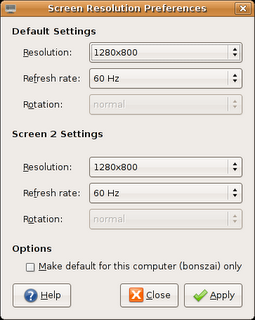Couldn't buy a laptop while I was in Mumbai, but did get very good leads on some very nice laptops.
BTW, here's what disqualifies a laptop: a Core Duo processor (not 64-bit), 1024x768
maximum resolution, 512 MB RAM or less, less than 60GB HDD. I'll definitely consider Core 2 Duo processors for notebooks, but I can't seem to find any. Any leads?
My sweet spot looks to be around 40K--70K.
So here's what I like:
Compaq V6102AU: This is the coolest model so far, with everything going for it. The only thing that bugs me is the TL-50 (I'd like a TL-52 or better processor -- double the cache). Another possible thing to dislike is the shared video memory, I'm really ignorant of performance problems here. I'll also have to pay the MS Tax, unless I can convince HP to ship it with FreeDOS. But this is one cool laptop. (58K with 3year warranty -- 2 of those years without battery warranty. A new battery costs around 4K)
HP nx6235 Series: This is what been recommended to me by most friends, but the thing that bugs me the most about this is the 1024x768 max. screen resolution. Add the fact that it ships with Windows XP Professional which has definitely pushed the price to greater than 50K, and I'm very very reluctant to buy this.
Compaq V3029AU: This is
another cool model, which I didn't list last time as I thought it did not have wireless ethernet. Turns out it has, and so far, it is the cheapest of the lot. It also ships directly with FreeDOS so that's one less headache to worry about. Only difference with the V6102AU as I can see is the 512MB ram, 14.1" display and the 80GB hard disk. It's also half-a-kilo lighter.
Compaq V3133AU: Perfect match at last? AMD TL-52 with everything I'm asking for, including FreeDOS only! This is a new notebook, according to HP who've finally replied when I e-mailed during them office hours (!). Retails for 43K, but I'll have to add RAM (512 default), and suffer a 20GB HDD loss. It's also a 14.1" screen. I'm awaiting more details, as I can't seem to locate this on their website.
On another note, the August 2006 issue of PC Quest had a notebook shootout, can anyone send me the magazine, scans, or anything of interest?
Update: Added the Compaq V3029AU, anybody know of any Core 2 Duo model laptops?
Update: Corrected 3102 to 3029. Sorry.
(yep, this page is gonna see lot of updates)
Update: V3133AU, found what I'm looking for?